2E Thermal Interfaces Range

The versatile 2E range is the right choice for your work, office, home computer system and gaming station: computer cases, power supplies, CPU cooling systems, fans, useful accessories and consumables.
Overheating a computer during a game or active work can have serious consequences. In addition to inconvenience, the failure of components is accompanied by repair costs, and it is not always possible to repair a failed element. Overheating occurs for various reasons. The cooling system starts to work loudly and heavily, resulting in reduced performance, and the device may suddenly shut down. If the cause is dirt, the problem is solved by cleaning the device components.
However, over time, the problem becomes more frequent and cleaning no longer helps. In this case, it is advisable to use thermal paste to help dissipate excess heat and help maintain the optimum temperature for the components.
What Is Thermal Paste and Why Is It Important to Replace It on Time?
Thermal paste is a compound with heat-conducting properties that improves heat transfer between the heated element (CPU, graphics card, etc.) and the heat sink. The consistency of the thermal interface can be liquid (almost like water), medium thick, and thick. There are also different colors, mostly white, gray, and blue.
The Main Criteria for Choosing a Thermal Interface
Pay attention to the viscosity of the thermal paste. The compound should be neither too liquid nor too thick. In the first case, the thermal paste will not create the necessary contact, and in the second case, its application will be quite problematic.
We do not recommend using white or silicone thermal paste. The chemical composition and proportion of all the constituent elements of the thermal paste must be sufficiently verified. A thermal paste with a percentage of silicone has rather low heat dissipation, dries quickly and loses its properties.

As an example, the composition of the 2E Thermoboost thermal paste compound:
| 2Е Thermoboost Master TB5-2 Thermal Paste, 4.63W/mK, 1.5g
2Е Thermoboost Master TB5-4 Thermal Paste, 4.63W/mK, 3g |
2E Thermoboost Expert TB6-2 Thermal Paste, 5.6 W/mK, 2g
2E Thermoboost Expert TB6-4 Thermal Paste, 5.6 W/mK, 4g |
2E Thermoboost Profi TB8-2 Thermal Paste, 8.3 W/mK, 2g | 2E Thermoboost Supreme TB11-2 Thermal Paste, 11 W/mK, 2g | |
| Color | Gray | Gray | Gray | Gray |
| Metal oxide compounds | 50% | 48% | 35% | 25% |
| Carbon mixtures | 35% | 42% | 33% | 45% |
| Silicone mixtures | 15% | 10% | 32% | 30% |
The packaging of thermal paste should not only be airtight, but also convenient. The 2E Thermoboost syringe has special divisions on the syringe that will help the user to know the volume of the compound without having to open the package again. 2E Thermoboost can be stored for up to 5 years when closed and for a short period of time after the start of use. It all depends on the storage and use conditions.
The packaging of 2E Thermoboost is optimal for personal use, designed for several applications.
The Process of Replacing the Thermal Paste. Surface Preparation
Before starting the process, disconnect the device from the mains, unscrew and remove the parts that prevent access to the thermal paste replacement area. If it is a laptop, remove the battery. Next, clean the surface from the remnants of the previously applied thermal paste that has already lost its properties.
Why Is It Necessary to Remove the Remnants of Thermal Paste from the Surface When Applying a New One?
A mixture of two thermal compounds (new and old) creates an additional separation between the two media, which reduces thermal conductivity. Therefore, before applying fresh thermal grease, you must thoroughly clean off the old one.
The compound can be removed with an alcohol-free, lint-free office equipment cloth. Do not use acetone, water, or thinner. Replacing the thermal paste on a laptop where the surface of the processor crystal is not protected by metal is a very important moment. Cleaning should be done carefully so as not to damage it.
The 2E Thermoboost thermal paste comes with a special alcoholized wipe to remove residual compound from the surface. This is convenient during use. There is no need to look for additional cleaning products.
Rules for Applying Thermal Paste to the Processor Surface
This is an important point, as carelessness can lead to consequences that will negatively affect the processor’s performance.
The following are the tips for applying thermal paste to the processor surface:
- apply the thermal paste evenly, only in the area where the processor and heatsink meet;
- the thermal paste layer should be scarce and complete, without gaps and breaks;
- apply a drop of thermal paste in the center and spread it carefully over the entire surface.
- you can distribute the substance on the surface of the processor by various means, but it is very convenient when the kit already includes additional devices provided by the manufacturer.

The 2E Thermoboost thermal paste comes with a special plastic spatula and a rubber nozzle for a syringe for easy application of thermal paste with a high thermal conductivity (2E Thermoboost Profi and 2E Thermoboost Supreme series).
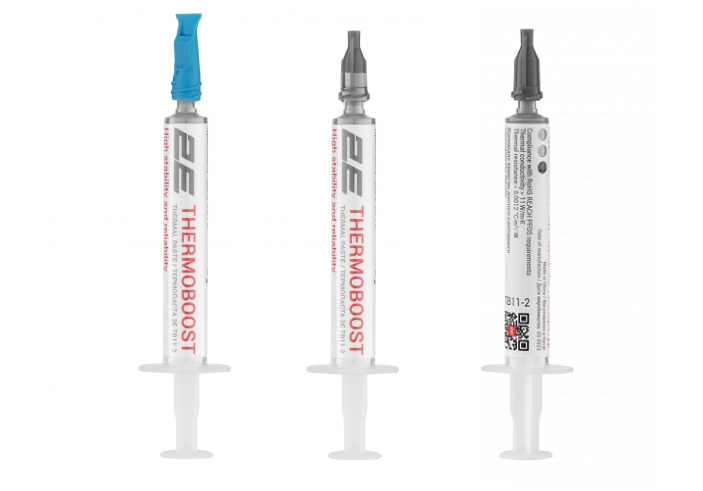
| 2Е Thermoboost Master Thermal Paste
economy offer |
the set includes a spatula for applying to the surface |
| 2E Thermoboost Expert Thermal Paste
optimal offer |
the set includes a spatula for application and a special napkin for cleaning the surface |
| 2E Thermoboost Profi Thermal Paste | the set includes a spatula for application and a cloth for cleaning the surface
In addition to the standard equipment, there is a special rubber nozzle for the syringe that can be easily mounted and is convenient for spreading the thermal paste on the surface. |
| 2E Thermoboost Supreme Thermal Paste |
On average, the layer of properly applied thermal paste is 0.5-1 mm, so if one drop is not enough to lubricate the entire surface, you can add a few more at any position. The main thing is not to overdo it. The thermal paste fills the surface microcracks and ensures maximum contact with the processor surface. If the paste gets outside the desired area, carefully remove it.
The final step in the thermal paste replacement process is to remove any residual compound after the components are installed.
2E offers an easy-to-use, versatile range of 2E Thermoboost thermal pastes for a variety of needs:
- compound color – gray;
- the percentage of silicone impurities relative to other elements in the chemical composition is minimal;
- the finely dispersed structure of the thermal paste and its optimal viscosity promotes uniform distribution on the surface, which affects the efficiency and convenience of use;
- the operating temperature range is from -30 to 280 °C;
- the thermal paste does not conduct electricity and does not contain liquid metals;
- convenient blister packaging. The syringe is hermetically sealed and has divisions that allow you to see the volume of the paste without opening it;
- the set includes useful accessories: a plastic spatula for even and convenient application of the thermal paste, a special napkin for surface preparation and cleaning, a rubber nozzle for the syringe and a detailed user manual with comprehensive information.
The product is adapted for retail sales.
2E is a modern offer for a wide range of users!


